"AI-powered tools for OnlyFans creators to automate and scale their business."
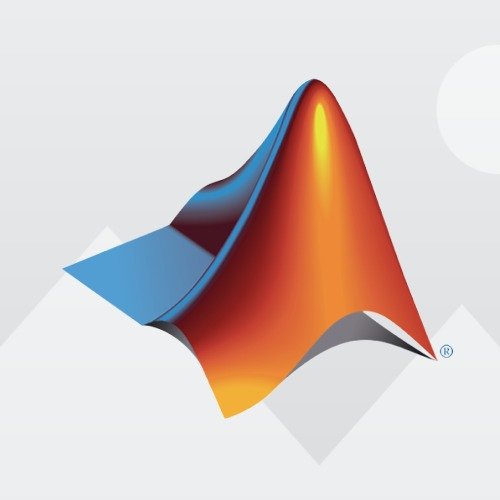
MATLAB Features:
- Returns Boolean indicating if a target path or file is write‑accessible
- Works on both files and directories
- Provides error messaging or verbose mode for diagnostics
- Cross‑platform support (Windows, macOS, Linux)
- Handles relative and absolute paths
- Checks access permissions before actual writing
- Prevents file I/O errors in scripts
- Lightweight and minimal dependencies
- Easily integrable into larger MATLAB codebases
- Compatible with multiple MATLAB versions
MATLAB Description:
The iswrite utility on MATLAB File Exchange (#9322) is a small but powerful tool designed to help MATLAB users preemptively check whether a given file or directory location is writable before attempting file I/O operations. In many MATLAB scripts or applications, attempts to write to files or directories can fail silently or trigger runtime errors due to insufficient permissions, locked files, or filesystem restrictions. iswrite mitigates that risk by programmatically verifying write access ahead of time.
When invoked, iswrite accepts a path (or filename) and returns a logical true or false indicating whether a write operation is allowed at that location. Advanced usage may include optional verbosity or error messaging to aid debugging. Because it operates purely as a wrapper for permission testing (rather than performing any write), it adds minimal overhead while improving robustness.
Developers embed iswrite into scripts, toolboxes, or batch workflows so that file creation, logging, or data export operations are only attempted when write permission is confirmed. This avoids cascading failures and improves user experience when directory permissions change or when executing on different machines or operating systems.
Because MATLAB file I/O functions (e.g., fopen, fwrite, save, etc.) often fail with cryptic errors when paths are inaccessible, using iswrite as a guard clause helps create more resilient code. It is especially useful in shared environments, deployment to servers, or when working with networked drives or containers.
While iswrite itself does not depend on any toolbox, it integrates cleanly with existing MATLAB code without altering workflows. Its minimalistic design and single purpose make it ideal for inclusion in larger utilities or automation scripts. As an open, free contribution on File Exchange, users may inspect the implementation, adapt it as needed, or contribute enhancements.
Instantly ai
"Automate and scale your email outreach with AI-driven deliverability and personalization."
Quickchat AI
Create multilingual AI assistants for customer support and internal processes.



