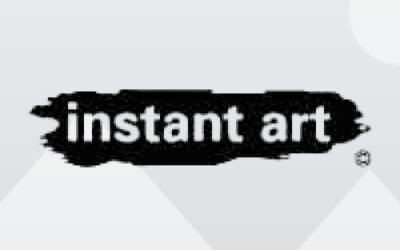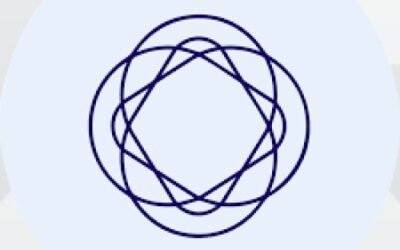Create stunning, high-quality AI-generated images in seconds with customizable artistic styles.

Microsoft Designer Features:
- Text-to-image generation from descriptive prompts
- AI-driven design templates and layouts for posts, banners, cards
- Style presets and filter effects for visuals
- Background removal, cropping, and photo editing tools
- Upscaling and improved resolution output
- Caption/hashtag/copy suggestion based on visuals
- Integration within Microsoft 365 apps (Word, PowerPoint)
- Local mobile apps (iOS, Android) for designing on the go
- Daily “boosts” or credits for free users, expanded limits for paid users
- Multilingual support and prompt suggestions
Microsoft Designer Description:
Microsoft Designer is a next-generation AI-powered design application built to help anyone—from novices to seasoned creators—produce visually compelling graphics with ease. Its core idea is simple: you provide a descriptive prompt or a starting concept, and Designer uses generative AI to produce a matched visual composition. You can adjust styles, layouts, or variants to refine the result.
At launch, Designer was positioned as a Canva-like tool infused with Microsoft’s AI capabilities. It supports creating social media graphics, banners, invitations, digital postcards, posters, and more. The system generates layout ideas, font pairings, images, and color schemes all in one step. For images, Designer uses a built-in image creator that leverages generative models to translate your textual descriptions into visuals—these may then be edited further using background removal, cropping, effects, or overlays.
A useful feature is that copy suggestions (short text captions or headlines) are generated in context with the visuals, and hashtag or caption ideas can be proposed. Designer also integrates into Microsoft 365: inside Word or PowerPoint, you can invoke Designer Copilot to generate or suggest images or banners within your document. The mobile apps (iOS and Android) bring many of these generation and editing capabilities to your smartphone.
Designer currently offers a free usage model. Free users are granted a daily quota of “boosts” or credits to generate or edit AI visuals; users subscribing to Copilot Pro or with broader Microsoft 365 plans may receive extended quotas and additional options. Because Designer is integrated across Microsoft’s ecosystem, it can serve as the visual engine behind documents, presentations, and branded content workflows.
Overall, Microsoft Designer lowers the barrier to creating custom visuals by combining generative AI, template logic, and intuitive editing. It makes it easy to go from concept to share-ready graphic in minutes, with built-in help for styling, layout, and creative ideas. As AI models evolve and Microsoft deepens integrations, Designer is set to become a central visual tool within the MS 365 ecosystem.
Glass Health
AI-powered clinical decision support for faster and accurate medical diagnosis.
ChainGPT
The ultimate AI infrastructure powering blockchain, crypto, and Web3 innovation.