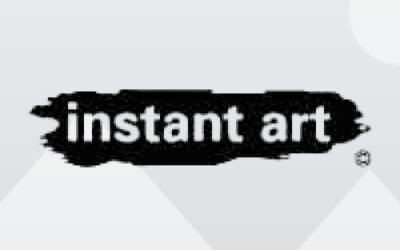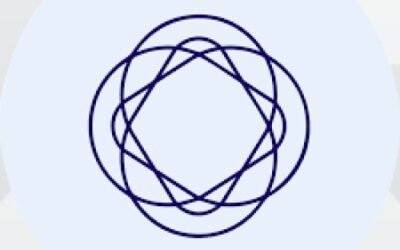Create stunning, high-quality AI-generated images in seconds with customizable artistic styles.

Microsoft Translator Features:
-
Neural machine translation for more fluent, context-aware translations
-
Text translation across 100+ languages
-
Speech translation (speech-to-text, translation, and text-to-speech)
-
Conversation / live translation for two or more participants
-
Image / camera translation (recognizing and translating text in images)
-
Offline translation support (downloadable language packs)
-
Custom terminology and custom translation models (train with your data)
-
Document translation preserving formatting (Word, HTML, etc.)
-
API / SDK integration (Azure Translator Text API)
-
Integration with Microsoft ecosystem (Office, Edge, Skype, Teams, etc.)
Microsoft Translator Description:
Microsoft Translator is a multilingual, AI-driven translation service by Microsoft that empowers users and developers to break language barriers across text, speech, images, and conversations. It is integrated into Microsoft products such as Office, Edge, Teams, Skype, and also offered as APIs via Azure Cognitive Services for developers to embed translation directly in apps and services.
At the heart of Microsoft Translator is neural machine translation, which enables the system to handle full sentences and context rather than translating word by word, thus producing more natural and fluent results. In 2016 Microsoft introduced neural translation for many languages, substantially improving translation quality. The service supports over 100 languages, enabling vast crosslingual coverage. It is capable of recognizing source language automatically when not specified.
For spoken input, Microsoft Translator supports real-time speech translation: converting spoken words into translated text, and optionally voicing the translation. Conversation mode allows multiple participants speaking in different languages, each hearing the conversation in their preferred language. Image translation uses camera input to detect and translate text in signs, menus, or printed materials. Offline mode allows users to download language packs to translate without internet connectivity.
For enterprise and developer use, Microsoft provides Translator Text API which includes a free tier (2 million characters per month). For higher volumes, paid tiers are available with usage-based pricing. In addition, custom translation features let organizations provide parallel data or domain-specific bilingual pairs to fine-tune how translation handles specialized terms, brand names, and style preferences.
The service also supports document translation, preserving formatting of Word files, HTML content, and more. Because Microsoft Translator is woven into the broader Microsoft ecosystem, users can translate content directly within Office documents, Edge browser, Skype calls, and Teams. With strong security, data encryption, compliance, and scalable infrastructure through Azure, Microsoft Translator is well suited for both personal use and enterprise workflows. The introduction of Microsoft Translator Pro adds more advanced capabilities such as on-device translation and organizational phrasebooks, making it even more powerful for workplaces. In sum, Microsoft Translator offers a robust, flexible translation backbone for bridging languages in modern apps, communications, and workflows.
Glass Health
AI-powered clinical decision support for faster and accurate medical diagnosis.
ChainGPT
The ultimate AI infrastructure powering blockchain, crypto, and Web3 innovation.