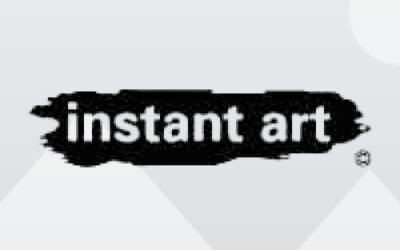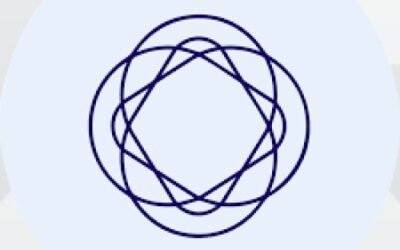Create stunning, high-quality AI-generated images in seconds with customizable artistic styles.

VoiceMaker Features:
- Text-to-speech conversion with neural and standard TTS engines
- More than 1,000 AI voices and support for 130+ languages
- Voice cloning (create a custom voice from samples)
- Multi-voice editor to combine multiple voices, background audio, and tracks
- Pronunciation editor and voice effect tools (pause, emphasis, pitch, speed)
- Speech-to-speech conversion (transform existing voice recordings)
- Tracks editor: adjust, rearrange, preview, delete or skip segments
- Export audio in MP3, WAV, and support for multiple sample rates
- SSML support for advanced voice scripting
- API / developer integration with pay-as-you-go model
VoiceMaker Description:
VoiceMaker is an advanced AI text-to-speech platform engineered to convert written text into natural, expressive voiceovers with professional quality. It supports both neural TTS and standard speech synthesis engines, giving users flexibility in voice style and performance. With a library of over 1,000 AI voices covering 130+ languages, the platform enables creators, educators, marketers, and developers around the world to generate multilingual voice content.
Users start by entering or pasting text into the editor. They then select a language, voice model, and optionally voice effects like pitch, speed, pause durations, or emphasis. For more advanced users, VoiceMaker supports SSML tags to precisely control intonation and timing. Once configured, the text is converted into speech and can be played back, edited, or further refined. The built-in multi-voice editor (Tracks Editor) lets users combine different voice lines, layer background music or sound effects, adjust volume or pitch of individual tracks, reorder segments, or skip sections entirely. Users can preview or download individual tracks or the full mix as MP3 or WAV files, with customizable bitrates and formats.
A standout feature is voice cloning: users can upload voice samples and generate a custom AI voice that mirrors tone, cadence, and style. The platform also supports speech-to-speech transformation—turning an existing recording into another voice while preserving expression. VoiceMaker’s tracks tools allow fine-grained editing: deleting, skipping, rearranging, or adjusting parts of the generated audio. For integration, VoiceMaker offers an API for developers, letting applications generate speech programmatically in a pay-as-you-go manner.
VoiceMaker supports a freemium pricing model. The free tier allows limited character usage per conversion and access to default voices. Paid tiers unlock expanded character quotas, use of pro voices, voice cloning, multi-voice editing, cloud storage, and more advanced output options. The platform also grants users redistributable rights to generated audio even after subscription ends, a key benefit for content creators.
Because VoiceMaker blends breadth (many languages and voices) with depth (voice editing, cloning, effects), it is well-suited for producing voiceovers for videos, podcasts, audiobooks, e-learning modules, IVR systems, and more—without requiring specialized recording equipment or studios.
Glass Health
AI-powered clinical decision support for faster and accurate medical diagnosis.
ChainGPT
The ultimate AI infrastructure powering blockchain, crypto, and Web3 innovation.